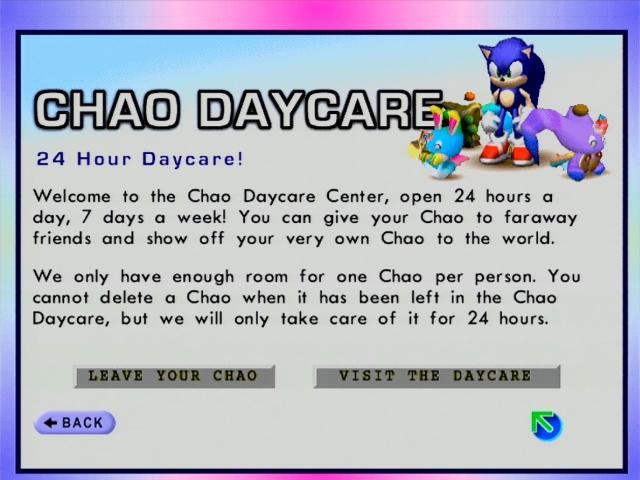
Sonic Adventure’s Chao Daycare has been revived thanks to the efforts of Jial and Tyro of Dreamcast-Talk and Assembler Games who successfully reverse-engineered the feature over the last few months. The Chao Daycare allows players to share their digital pets with other players around the world. With this feature restored in addition to the website and World Rankings last year, many of Sonic Adventure’s online components are now fully functional. If you wish to use any of the game’s online features, simply set your Dreamcast’s DNS to 46.101.91.123. No need to do this if you’re using DreamPi as it will be automatic.
Here’s how to upload a Chao:
1. Go the the Chao Transporter in the game’s Chao Garden.
2. Highlight a VMU and press and hold Y+A until you hear a chime sound.
3. Go to the Internet option from the main menu and go to the Sonic Adventure Home Page.
4. Once on the home page, navigate to Community > Chao Gardens > Chao Daycare and select “Leave your Chao”.
Note: You will need to make an account on DreamPipe BB in order to upload a Chao.
Via Dreamcast-Talk
Astonishing, for jobs like this, it enriches the online experience of our precious Dreamcast. Without doubt the best console of all time. xD
Love it!
Woot exciting 🙂 I never got a chance to try this years ago , kick ass job you guys